Latest Free Photoshop Text Styles & Effects 476
 |
Latest Free Photoshop Text Styles & Effects 476 |
Tip: Before you start, unzip the text effects zip file (the one included in your welcome email) to a convenient location, then follow the steps below. If you haven’t bought your text effects yet, you can get them here.
Step 1:
Open the Photoshop Preset Manager from the “Edit” menu.
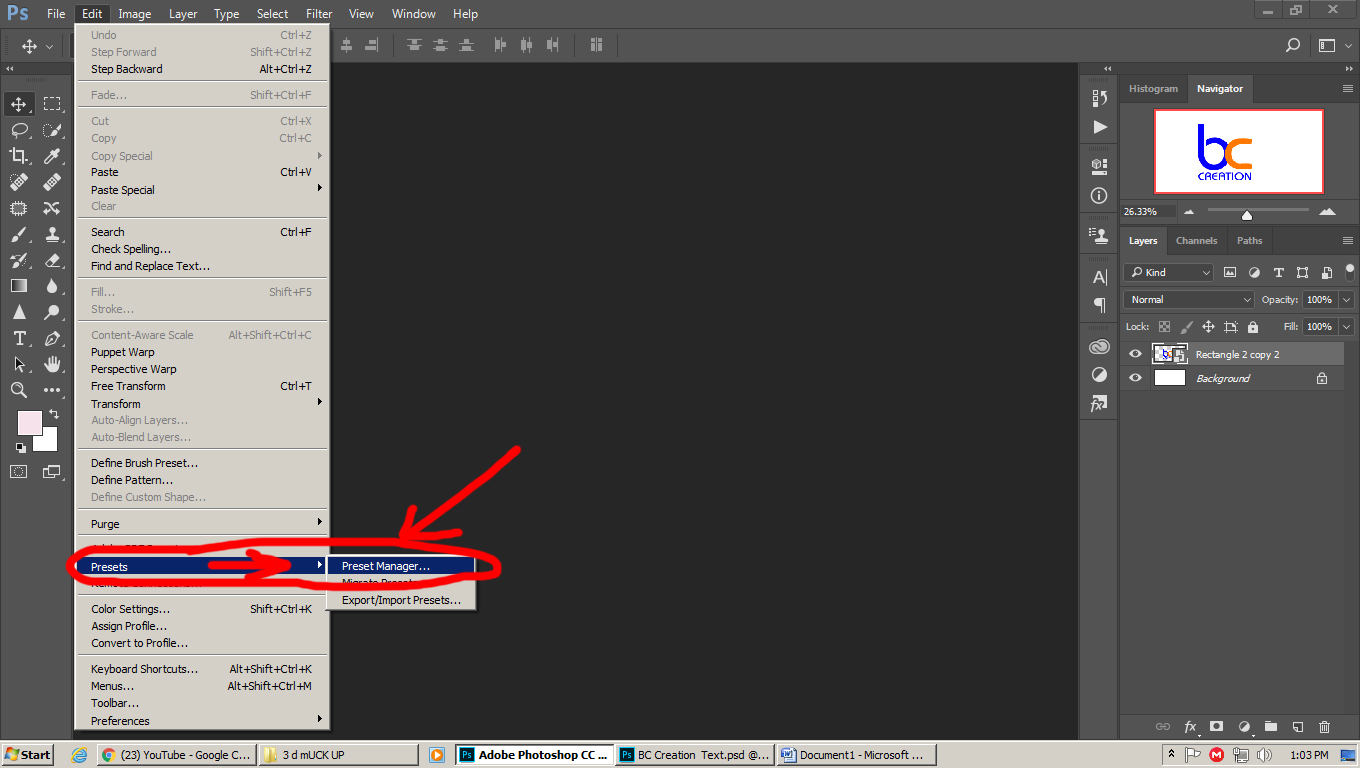 |
|
Tip: These screenshots instructions are Window.
|
Step 2:
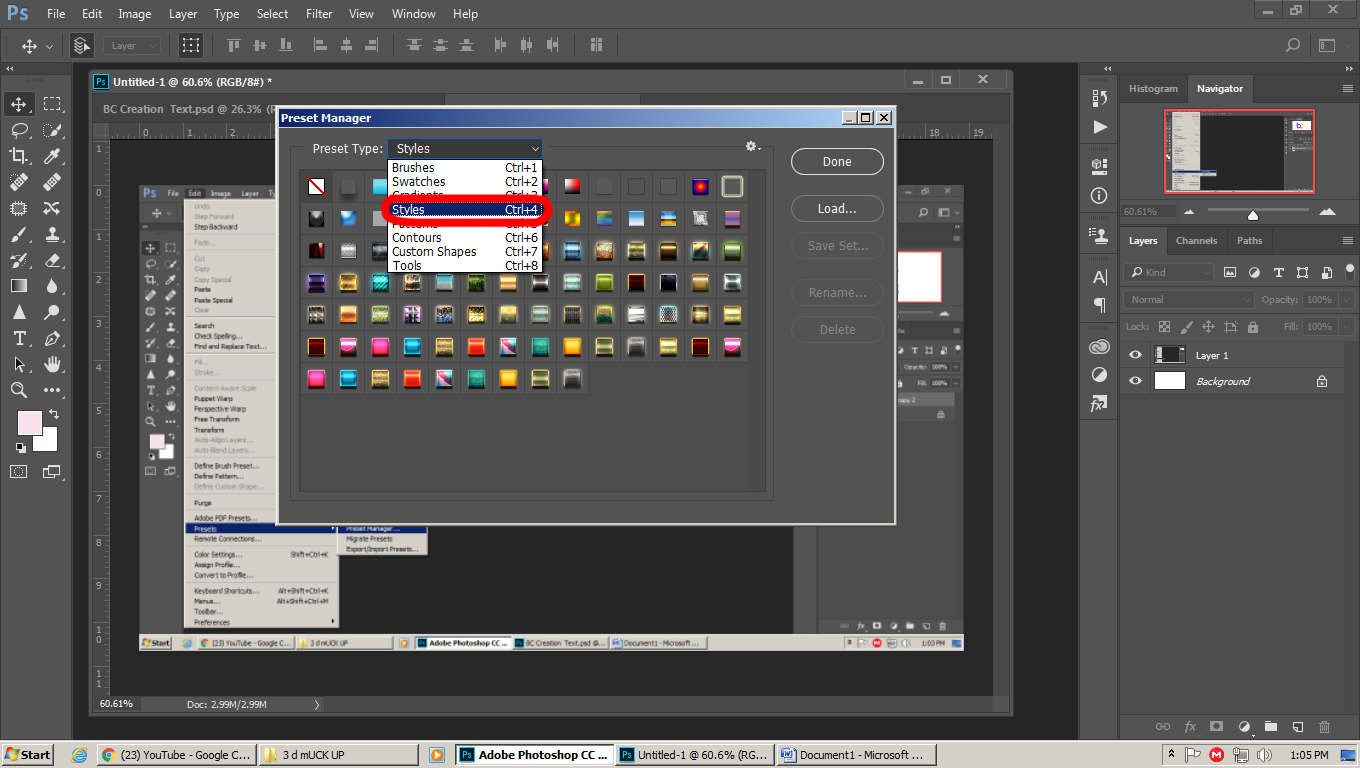 |
| Add caption |
Tip: In Photoshop, text effects are called “Layer Styles”
Step 3:
Open the collection you want to use from the “effects” folder, then close the Preset Manager by clicking “Done”.
Tip: Your text effects are stored inside files that end with “.asl”
Watch The Video








