Free Bokeh Heart Overlay
Using free color Bokeh Heart overlay is an easy way to emphasize bright positive emotions in your photographs, add some cute detail, and create a bride Potrait Album or Groom Potrait album psd design. No matter whether you 12×36 photo album design using a computer, laptop, or tablet.
The Bokeh Heart effect overlay set works great with Mac or Windows OS. PNG files in resolution 800*533 are easy to download and use. confetti effect are good for Creative Cloud, all Photoshop versions, Paint Shop Pro and GIMP. You can apply these filters to RAW and JPG files.
How to Get our Free Overlays for Photoshop
Based on the preferences of our customers, we provide you our overlays to use for JPEG and PNG formats. Our free overlays for Photoshop are intended for the layer over the top of the photo. By choosing the PNG format, you get overlays that have transparent edges and can be added directly to your photo.
If you selected JPEG format, you will need to use the blend mode. Forget about the limitations and let your imagination breathe in full, using a collection of more than 500 professional overlays for Photoshop free. A couple of clicks and your photo will get a completely stunning look, whether it’s leaf, light, snow, sky or grunge effect.
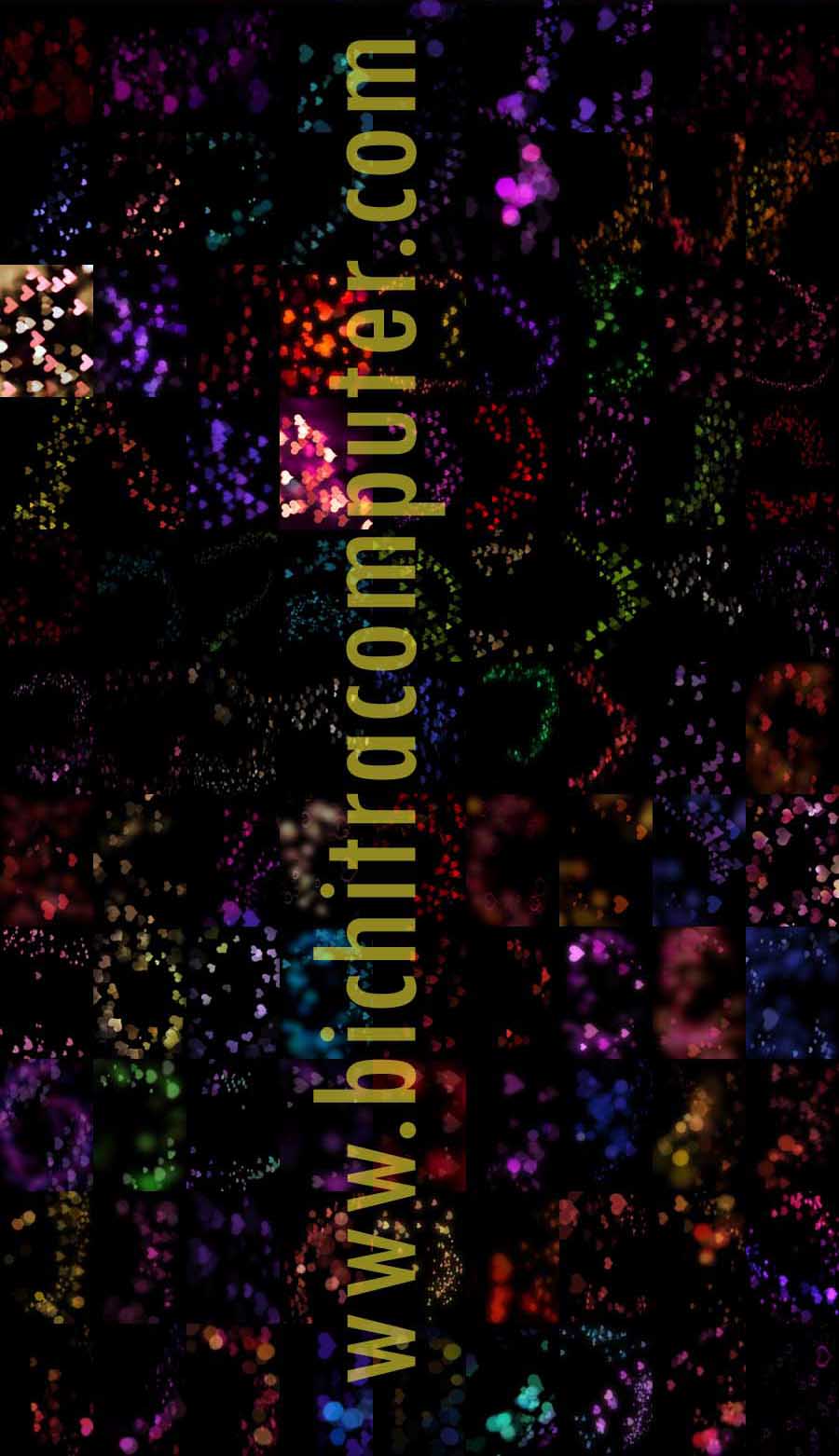
How to Work with a Chosen Photoshop Free Overlays Pack
Photoshop overlays are the images that fitting over an editable image for creating the desired effect, such as replacing the sky, adding raindrops and more.(it’s advisable to store them in easily accessible places so that later there would be no problems with their search). After saving the overlays for Photoshop free on your computer, you need only a few steps to apply them. You will be pleasantly surprised to learn how easy it is. So, your actions:
- Open the desired photo.
- Find the top menu bar and select File> Place. Your free Photoshop overlay will be displayed as a separate layer and overlaid on top of the main image.
- Adjust the position and size of your overlay relative to the main image.
- Lock the overlay position by clicking on entering.
- Having a .jpeg file with a dark background, use the blending mode.
NOTE:
- Experiment with the layer opacity to choose the perfect option for each style.
- If you are not satisfied with some part of the free Photoshop overlay, you can easily erase it using the Paintbrush Tool.








[…] beautiful 12×36. Cover page Design 12×18, Colourful Background,3d Text, Beautiful Overlay,Light leak, Studio background,17×24 Wedding Design , 12 x36 Couple Design, DVD Cover are Available in my […]