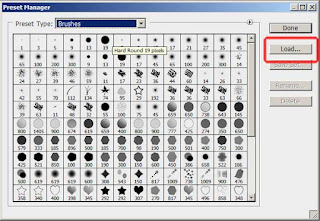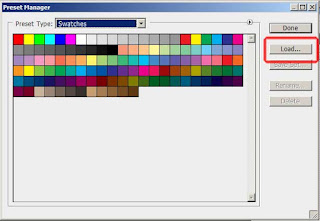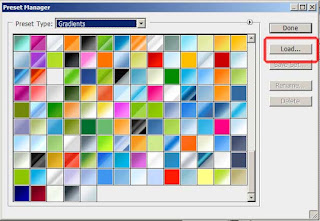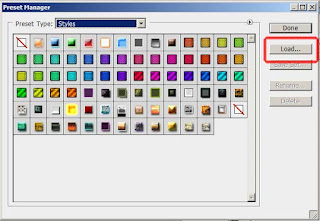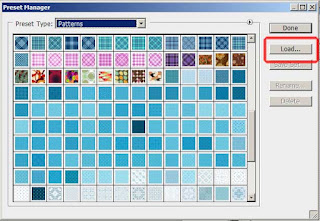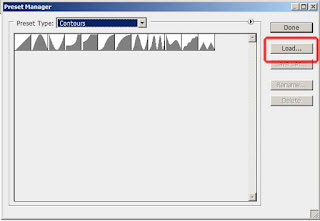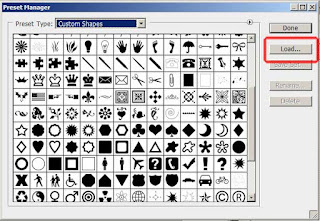How to Install Presets in photoshop
01 – Brushes
02 – Swatches
03 – Gradient
04 – Style
05 – Patterns
06 – Contour
07 – Custom Shapes
Open Photoshop. CS3, CS4 CS6, CC & Other Version Of PhotoShop All Are the Same Process
To Load These Presets
Choose Edit Menu Go to >>>>>>>>> Option Presets Manager Click >>>>>>>
Open A Preset Dialog Box
Click the Load “Option“
Select the folder to your presets……..
Just Like
Brushes >>>>>>>>> .ABR File
Swatches >>>>>>>>> ACO File
Gradient >>>>>>>>> .GRD File
Style >>>>>>>>> .ASL File
Patterns >>>>>>>>> .PAT File
Contour >>>>>>>>> .SHC
Custom Shapes >>>>>>>>> .CSH File
JOIN MY FACE BOOK……
JOIN MY FACE BOOKPAGE…….
Youtube
Google Plus
Twitter
Instagarm